File read/write
もし、C言語のFile read/ writeに慣れている場合は、C言語のスタンダードでFile read/ writeが可能です。
簡単File read/ writeのために我々は、C言語でも提供されている簡単なFile read/ writeパッケージを提供しています。もし必要であれば、以下のプロセスをプロジェクトに追加します。
/**
* Write a file. If the file exists, it will be overwritten. If the file does not exist, create a new file and write the content
* Successfully returned true
*/
bool WriteFile(const char* filename, const void* data, int len);
/**
* Append content at the end of the file, if the file does not exist, create a new file first, and then write the content
* Successfully returned true
*/
bool AppendFile(const char* filename, const void* data, int len);
/**
* Read file
* Success - save the file in the data of string in binary form, read the binary content with string.data()
* Failure - Return empty string
*/
string ReadFile(const char* filename);
Porting steps
- プロジェクトのjniフォルダに
ioフォルダを作成
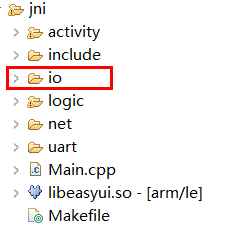
- ioutil.h, ioutil.cppをダウンロードして
ioフォルダに保存
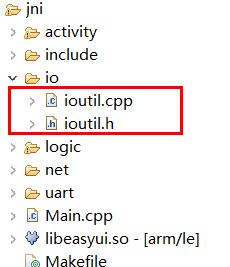
使い方
- Include header file
#include "io/ioutil.h" Write file
//Write the string "0123456789" into the file 123.txt const char* filename = "/mnt/extsd/123.txt"; //Path to save the file const char* str = "0123456789"; ioutil::WriteFile(filename, str, strlen(str));Append file
//Append the content to the end of the file, if the specified file does not exist, create a new file. const char* append_str = "abcdefgh"; ioutil::AppendFile(filename, append_str, strlen(append_str));Read file
const char* filename = "/mnt/extsd/123.txt"; //Read all the contents of the file and save it in content string content = ioutil::ReadFile(filename); //Output each byte read to the log in hexadecimal for (size_t i = 0 ; i < content.size(); ++i) { LOGD("%02d byte = 0x%02X", i, content.data()[i]); }[!Warning] `ioutil::ReadFile関数は、ファイルのすべての内容をメモリに読み込みます。もし、ファイルが大きすぎると、メモリ不足の例外が発生します。
Write file continuously, suitable for large file
const char* filename = "/mnt/extsd/123.txt"; const char* append_str = "abcdefgh"; ioutil::Writer w; if (w.Open(filename, false)) { for (int i = 0; i < 5; ++i) { w.Write(append_str, strlen(append_str)); w.Write("\n", 1); } w.Close(); }Read file continuously, suitable for large file
const char* filename = "/mnt/extsd/123.txt"; ioutil::Reader r; if (r.Open(filename)) { char buf[1024] = {0}; while (true) { int n = r.Read(buf, sizeof(buf)); if (n > 0) { //Have read content, output every byte for (int i = 0; i < n; ++i) { LOGD("%02x", buf[i]); } } else if (n == 0) { //End of reading file break; } else { //Error break; } } r.Close(); }
Test code
/**
* Triggered when the interface is constructed
*/
static void onUI_init() {
//Write file
const char* filename = "/mnt/extsd/123.txt";
const char* str = "0123456789";
ioutil::WriteFile(filename, str, strlen(str));
string content = ioutil::ReadFile(filename);
LOGD("Number of bytes read %d, content:%s", content.size(), content.c_str());
//Append file
const char* append_str = "abcdefgh";
ioutil::AppendFile(filename, append_str, strlen(append_str));
content = ioutil::ReadFile(filename);
LOGD("Number of bytes read %d, content:%s", content.size(), content.c_str());
ioutil::Writer w;
if (w.Open(filename, false)) {
for (int i = 0; i < 5; ++i) {
w.Write(append_str, strlen(append_str));
w.Write("\n", 1);
}
}
w.Close();
ioutil::Reader r;
if (r.Open(filename)) {
char buf[1024] = { 0 };
while (true) {
int n = r.Read(buf, sizeof(buf));
if (n > 0) {
//Have read content, output every byte
for (int i = 0; i < n; ++i) {
LOGD("%02x", buf[i]);
}
} else if (n == 0) {
//End of reading file
break;
} else {
//Error
break;
}
}
r.Close();
}
content = ioutil::ReadFile(filename);
LOGD("Number of bytes read %d, content:%s", content.size(), content.c_str());
//If it is a read binary file, not text, you should get the binary like this
//Output each byte in hexadecimal
for (size_t i = 0; i < content.size(); ++i) {
LOGD("%02d byte = 0x%02X", i, content.data()[i]);
}
}