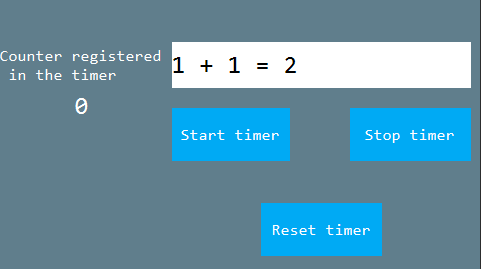任意のタイマー開始と停止
タイマーを追加する方法でREGISTER_ACTIVITY_TIMER_TABを利用する方法があるが、この方法は、タイマーを任意に開始/停止するのに十分ではない、ここでタイマーを追加する別の方法を説明します。
There are three functions that control the timer provided in the Activity class, and the following is an example of using each function.
/**
* Register timer
*/
void registerUserTimer(int id, int time);
/**
* Un-register timer
*/
void unregisterUserTimer(int id);
/**
* Reset timer
*/
void resetUserTimer(int id, int time);
logic.ccファイルにタイマーが設定されていることを確認するための変数を宣言します。
/** * Whether the timer is registered */ static bool isRegistered = false; #define TIMER_HANDLE 2そして、2つのボタンを作成します。このボタンは、タイマーを起動して停止する機能を実行します。
static bool onButtonClick_ButtonTimerOn(ZKButton *pButton) { //Register the timer if not registered if (!isRegistered) { mActivityPtr->registerUserTimer(TIMER_HANDLE, 500); isRegistered = true; } return false; } static bool onButtonClick_ButtonTimerOff(ZKButton *pButton) { //If the timer is already registered, cancel the registration if (isRegistered) { mActivityPtr->unregisterUserTimer(TIMER_HANDLE); isRegistered = false; } return false; }
[!Warning] Do not call the above three functions from the
registerUserTimer,unregisterUserTimer, andresetUserTimerfrom theonUI_Timerfunction. It may cause a deadlock.
예제 코드
サンプルコードTimerDemoプロジェクトを参照してください。 以下はTimer Demoのプレビューです。